The eAIP in PDF format comprises a number of files:
AIP
A typical name for such a file is "VH-GEN-1.1.pdf", where:
the prefix "VH" indicates the issuing State (by its ICAO Country Code);
"GEN-1.1" indicates the AIP section;
AIP Amendment: one PDF file containing amended pages, for a given amendment;
Charts, if available, are included in one of the above mentioned PDF files.
A few points that may be useful when printing AIP PDF files are included below:
PDF browsers usually can adapt the content's size to the paper size used. However, using a paper size other than the one for which the PDF file was created may result in pages not being printed correctly.
It may be possible in the Print dialog window to shrink oversized pages or expand small pages so that they fit the paper size, as illustrated by the screen.
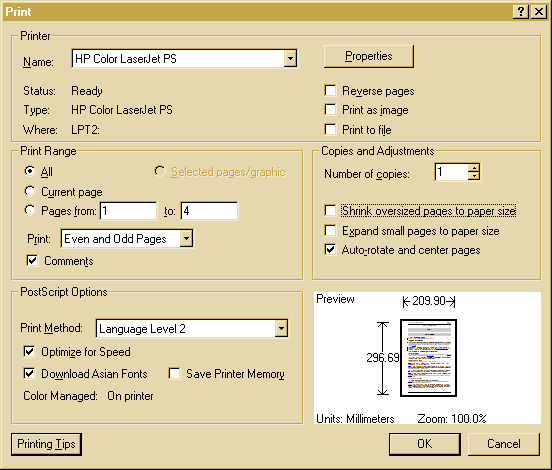
In this screen shot, both of these options are not selected. If shrinking of oversized pages or expanding of small pages to the paper size is needed, these boxes should be selected accordingly.
The standard eAIP is mainly composed using two different paper sizes: A4 portrait (29.7cm high and 21cm wide) and A3 landscape (29.7cm high and 42cm wide). However, a typical AIP will contain charts in various sizes, such as, aerodrome obstacle charts.
If you print a whole PDF file which contains more than one paper size, all pages will be printed on the paper size selected in the printer settings dialog.
To print PDF files containing various paper sizes, it is recommended to print pages in their intended size separately and manually in order to achieve the best printing result.
To specify the paper size for selected pages manually, users should specify in the Print Dialog window that the pages to be printed in Print Range and then select the required paper size through the printer properties.
All text pages in a PDF format of eAIP are normally intended to be printed in the same paper orientation. That is, all text pages should be printed in portrait orientation, i.e. longer sides are vertical, with, quite naturally, page headers appearing at the top and footers at the bottom of the page.
Similarly, pages appear as landscape pages, i.e. longer sides are horizontal on screen should be printed on landscape paper. That way, the headers will appear at the top and footers at the bottom.
When both portrait and landscape pages are in a single printing, all pages will be printed on the same orientation unless the printing is configured to automatically rotate pages when required.
The eAIP in HTML format is not intended to be printed. If it is printed, the appearance will be very different to the eAIP in PDF format. For instance, the effective date will not be shown on the pages and only the effective date of the latest amendment will be printed(in the HTML page title).